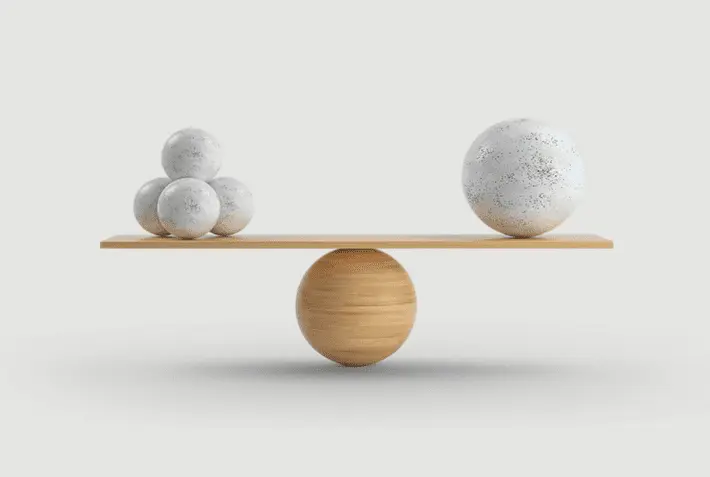3 Strategies to Make Healthcare Data Web-Accessible

Imagine this—you’re feeling unwell and you’ve got a list of concerning symptoms. You’re unsure if it’s just seasonal allergies or something more serious. Where’s the first place you look to get more information? A recent survey suggests that 90% of patients Google their symptoms before they talk to their doctor.
In other words, a patient’s first response to feeling unwell is to conduct their own online research. This means that patients put a large amount of faith in online resources, making updated, accessible, and useful healthcare website content of the utmost importance.
Calling back to our imagined scenario—if you were to visit your healthcare organization’s website, how quickly would you be able to find what you need? If your information is disorganized or outdated, it’s time for a website tune-up. In this guide, we’ll provide three strategies to help you communicate valuable data in an accessible way.
1. Keep patient portals comprehensive
Patient portals, also known as electronic personal health records (EHR) can help people take control of their individual health. When updated regularly, they provide relevant insights into a patient’s overall conditions and guidance for healthy living. But, to empower patients to make full use of these valuable resources, they must be both engaging and user-friendly.
The tell-tale sign of an effective patient portal is its ability to promote value-based care, which Arcadia explains as striking a balance between “identifying the highest risk patients and resolving their care needs while keeping healthy patients out of the office.” To do this, your portals must be comprehensive and include information such as:
- Clinical summaries. These provide a concise overview of a patients’ recent healthcare encounters, including office visits, hospital stays, and diagnostic tests. This summary helps patients understand their medical conditions in more detail, engaging them to actively participate in their health.
- Patient-specific educational resources. Information related to a patients’ condition, treatments, and overall health can be found in the patient-specific resource section. Providers may link to additional articles, videos, and pamphlets to support self-management.
- Secure electronic messaging. Patients use this feature for non-urgent questions, prescription renewals, and appointment reminders. This can help patients stay on top of their healthcare needs and find relevant guidance.
- Timely access to health information. Detailed information like patient medical history, test results, immunization records, and overall medical records can be found in this section. This can help patients monitor trends and mark their progress.
- Reminders for preventative care and follow up care. Prevention and follow-up appointments can help solve health problems before they arise. They ensure patients receive timely screening and early detection, so both patients and providers can make proactive decisions.
Due to the sensitive nature of these records, you also need to ensure that your patient portal is secure to maintain ethical website design. If you choose a content management system (CMS) with password protected capabilities, you can encourage patients to flexibly access their personal data without sacrificing their privacy.
2. Make emergency healthcare resources accessible
Often, online visitors need quick access to potentially life-saving information. Whether it’s flu and vaccine information, first aid, or poison control, your organization’s online resources need to be accessible for patients to make the next right move quickly. Check out these best practices to make sure patients find what they need when they need it:
- Use plain language. Avoid complex sentences and medical jargon when describing emergency conditions, symptoms, and next steps. This will make the information clear to all online visitors, regardless of their background or education.
- Add a GPS element. This feature can provide an exact location for the nearest healthcare facility based on a patient’s current location. Then, that patient can plan the easiest route, which can be crucial during emergencies.
- Include a symptom checker. For example, websites like the MayoClinic enable visitors to search by symptom using an alphabetical table. From there, they can find more information regarding the common causes and other associated symptoms.
- Ensure mobile accessibility. Make sure online visitors can access your emergency healthcare information from anywhere—desktop or mobile. Do this by making sure your navigation, layout, and text are mobile-optimized and by using touch-friendly elements.
- Add an accessibility widget. The most reliable healthcare websites include an accessibility widget, so online visitors can easily customize their own user experience to adjust text size, change font type, or highlight links.
These strategies will help ensure anyone can find valuable information quickly and easily using your website. Alongside these tips, make sure your contact information and appointment scheduling information is easy to find, so if patients know they need to make an appointment they can do so quickly.
3. Provide relevant and organized lifestyle resources
Not all online visitors will want to access emergency information, and some will likely be in search of more general health resources. For this audience, it’s important to include health tips, FAQs, and basic information that they can rely on. However, the resource library you provide needs to be easily navigable, relevant, and comprehensive. Here are a few tips to ensure these resources are easily accessible:
- Include heavily researched topics. Note which topics are most relevant to your target population—nutrition, exercise, stress management, depression, etc. If you notice major gaps within your resource library, update them with the latest research and best practices.
- Add a search functionality. Include a search bar to allow visitors to search for a keyword or topic that is most relevant to them. This will help them avoid having to scroll through resources to find what they’re looking for.
- Organize content by age and life stage. Because general health resources can span multiple different topics, organizing them by age and life stage can help visitors find relevant resources faster.
- Provide recommended next steps. Note the self-care measures visitors can take now and when they should schedule a visit or seek emergency care. When someone searches a certain symptom your website should differentiate between non-urgent additional symptoms and those that warrant immediate care. For instance, a visitor searching “back pain” should be able to differentiate between whether he should seek emergency care or take lighter precautions using your site’s resources and research.
Test your healthcare website functions often to make sure your search functionality is effective and each resource includes a clear definition, causes, symptoms, and next actions. If you find a bug in your system, address it immediately either with your internal web development team or by partnering with a healthcare web design agency to resolve any problem areas.
Web-accessible healthcare information is comprehensive, useful, and dependable. To keep your site in top shape, it’s important to ensure every online visitor can find what they need quickly whether it’s their personal medical data, emergency resources, or more general best practices for healthy living. As you finalize your site, conduct regular technical and content audits to keep your resources valuable and prioritize a high level of care.